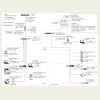My History of Home Networking
My History of Home NetworkingThe Raison D'être Emerges
After having been on Macintosh for several years, I bought my first IBM-compatible PC, a Compaq Presario 4716, in 1997. Windows 95 finally had enough functionality that I could leave my Mac behind without (too many) regrets. By that time, the tide was shifting, and games were no longer simultaneously released for both the PC and Macintosh. More often, they weren't released for the Macintosh at all. That Compaq had an unusual configuration in that it had the PCI and ISA slots mounted on a daughter card that was inserted perpendicularly to the motherboard. I took that system apart so often and tinkered with it so much that I wore down the connectors. I used to have to slam the daughter card into the motherboard to guarantee a connection. My tinkering gathered full force. I maxed out the memory to the full 128MB. Added a graphics card (in place of the onboard graphics). A second disk. A bigger first disk. A faster CD-ROM drive. An I/O card for more ports. I went through two or three brands of modems because goodness knows, I had to be able to connect at the full 53Kbps. (The one that came with it was only 33.6 Kbps. Shudder.) Ah, the good old days.
While gaming on that wonderful 4716, I also did contract software development and had a Compaq Presario 1672 laptop. My daughter had taken over an old PowerMacintosh 6100 (then upgraded with the AV Card, more memory, more disk space, and a faster CD-ROM drive) as her own, which left my son out in the cold. I bought him his first PC - a no-name brand with a K6/II+ 350MHz processor, a PC Chips motherboard, and the first AGP graphics card we ever had in the house. (I can't recall what the original graphics card was, but eventually, I upgraded it to a Leadtek GeForce 3 Ti200.) I got the original PC from a questionable source on eBay that Microsoft eventually sued out of existence for selling Windows 95 software for which they hadn't paid. I also bought a laser printer, which was an HP4000N with a JetDirect network card. That laser printer ran until about February 2020.
I bought my first true gaming machine from Falcon Northwest in the middle of 1999. It was hopped up with a blazing 700 MHz Athlon K7 Slot A CPU, the original GeForce 256, and a pair of VooDoo2 1000s in SLI mode (expressly for playing Falcon 4.0 flight simulator). It also had Seagate Cheetah 15K RPM SCSI disk drives with an Adaptec controller and a Hercules Fortissimo sound card. The system came with Klipsch ProMedia 4.1 speakers (no longer manufactured) that could vibrate the floors and walls. At the time, Intel was blindsided and worried about the K7. So much so, the Asus motherboard did not have the Asus name or logo anywhere on it. The rumor at the time was that Intel had threatened the board makers that if they supported the K7, they would have issues getting more Intel chips. (It was several years - and several iterations of both the Intel and AMD CPU lines - before Intel came out with a chip that could beat AMD CPUs.) It was a seriously killer rig .. at the time. It was also the last commercial machine I bought. I returned to building my own machines after that, and I have done so ever since.
We had enough systems that we needed a home network. I wanted it, if for no other reason than so that I could share that expensive HP printer. My first network was a simple, closed local area network (LAN). The Windows PCs and my work laptop could exchange files. All machines - including the Macintosh - could use the printer (since it had Postscript, too). Initially, I used fixed IP addresses that were manually assigned to all the machines (i.e., no DHCP server at all) and used a simple Ethernet hub to connect everything. We even played several LAN games. Every machine still had a dedicated modem for Internet access, and we all shared a single (Erol's) dial-up account over a dedicated phone line. While this worked, one of the family members tended to hog the dial-up connection. Yes, it was me.
The solution to sharing the dial-up line turned out to be my old Compaq Presario 4716. That and Linux. Specifically, RedHat Linux, which at the time was freely available. (This was before RedHat decided that home and small business users weren't worth serving and started the Fedora project. Fedora was bad at the beginning.) I turned that system into my router/firewall/DNS server. Whenever any of the computers on the network needed to get on the Internet, the Linux box would dial up my ISP if it wasn't online already. It would hang up after an hour of idle time. We had 3-4 computers sharing a whopping 50 Kbps dial-up connection. (I even had a pair of very early wireless networking PCMCIA cards that topped out at 2 Mbps. I had to install a PCMCIA adapter in my Compaq to make it work. I don't think they were 802.11-anything.) It went surprisingly well, considering. Most homes at that time were accessing the Internet using dial-up, so most websites were conservative about the graphics they displayed. AOL was going strong. Google just barely existed. YouTube didn't even exist. By agreement, large downloads took place only late at night after we went to bed, but general web browsing and email worked just fine. The figure below (click on the thumbnail to expand) shows the beginnings of a real network.
Of UT and DSL
Something magical happened in early 2000. I discovered that DSL was available in my neighborhood from a small company called "Rhythms." Rhythms didn't offer residential DSL, though, which meant I had to get higher-cost business DSL with a static IP address. In fact, it was $184.00/month for 384K SDSL (synchronous DSL or with the same down and up speeds) with 32 internal static IP addresses and one external static IP address. I called and asked one of the technical support reps if it was OK if I put up a mail server and a web server as I hadn't seen anything in the contract about it. His response was something to the effect that it's business DSL; if it was not illegal, I was allowed to do it. I registered pcweenie.com and pcweenie.net with Network Solutions, put a second Ethernet card in my Compaq 2716, installed a web server, an FTP server, and an email server. A domain was born.
As the network diagram shows, I added a few more systems to the network. (I left the modem in the Compaq just in case I was forced to go back; I never used it again.) All of these IPs were still externally routable IP addresses. I could (and a few times accidentally did) print to my printer from anywhere I had Internet access. Now, I had an actual wireless router (the Linksys BEFW11S4), so I split my 32 IP addresses into two networks of 16 IP addresses, and routed half of them through the wireless router.
Keep in mind, this was before built-in wireless was normal - there were no iPads or tablets of any kind. Cell phones were still expensive and, not "smart" for the most part. The iPhone and Android phones didn't come out until years after this. Wireless networking at this time meant add-in (PCMCIA) cards in laptops. Even limited to laptops, it was easy to see that wireless networking would alter how the Internet was used.
The online gaming landscape was nice enough to wait until we had a decent Internet. Quake III Arena and Unreal Tournament (UT) were both released (within a couple of weeks of each other) just before getting DSL at our house. After that, there were some fun multiplayer games (or at least games with multiplayer added), like Half Life's Counter Strike mod, which later became a game in its own right. I logged many, many happy hours playing Unreal Tournament.
Unfortunately, I managed to outlive Rhythms as they went into chapter 11 in the middle of 2001. I switched to Network Access Solutions (NAS). (See the diagram below.) I bumped up to 512Kbps/512Kbps and later 784Kbps for $186/month, and while they gave me 32 IP addresses, they wouldn't give me a separate "external" IP address. They apparently didn't do that. Therefore, if I wanted my devices behind a firewall (and I really did), I had to split the 32 IPs into two 16-IP address networks and waste a dozen of those addresses as "external" IPs. That left me with only 14 usable "internal" IP addresses. That wasn't a big deal at the time since I didn't have 14 devices on the Internet. I did have to bypass the WAN portion of the Linksys BEFW11S4, which effectively changed it from a router to a wireless access point. Oh, the good old days.
Finally, I switched to Verizon DSL in October 2004 (and several PC builds later). (See the diagram below.) I never had a complaint about the service from NAS, but Verizon finally woke up and noticed that others were eating their lunch. And Verizon was both faster and much cheaper. This service was 1.5 Mbps down by 384Kbps up for $99/month. I couldn't pass up twice the speed incoming for half the price even though I did take an upload speed hit. The downside was Verizon only gave me a single fixed IP address. I got to learn about NAT routing in Linux. Verizon later bumped that up to 3 Mbps down by 768K up for the same price. Was I really happy? Of course not.
I See The Light
In the summer and fall of 2005, Verizon trucks swarmed my town. They were burying bright orange plastic conduits everywhere. After a little digging of my own (pun intended), I found out the conduit was for a new fiber to the premises service. Verizon Fios was coming to town. Internet service would initially be 15 Mbps down by 2 Mbps up (which was later bumped to 20 Mbps down and 5 Mbps up for the same price). Static IP addresses were only offered for business accounts (as it was for DSL), but for the same $99/month, I was paying already. I signed up to be notified when it was available. When the crews came through and buried the conduit in my yard, I was ready to hold a light, bring them drinks & food, or whatever else would help speed them along. I checked the "Can You Get FiOS?" site daily until one day, it said, "Yes!" I ordered FiOS on December 23, 2005, and installation took place on January 12, 2006. The golden days had arrived.
About a year later, Verizon started offering Fios TV service. I switched from DirecTV to Fios TV. I liked DirecTV (via Satellite) except for one major issue: whenever it rained or snowed heavily, DirecTV got washed/snowed out. Of course, when it's raining or snowing like that, it is prime time to watch some TV - except I couldn't. Fios TV wasn't all hugs and puppies either, though. After about a month, I ditched the Verizon (Motorola) DVR for a pair of single-channel cable cards and a TiVo Series 3 DVR. Perhaps I felt I had to rebel a little. In reality, the Motorola DVR that Verizon was using crashed daily, lost recorded programs, lost programming schedules, etc. The second time the DVR crashed during the Superbowl game, I knew it had to go. I upgraded to the TiVo and started using dual single-channel cable cards. I loved my TiVo DVR with DirecTV, so it was an easy choice. (I later switched to a single dual-channel cable card.)
I stuck with Fios and Fios TV - more or less in the same form - for over a decade. My kids went from being little to being teenagers, and, finally, to out on their own. So many devices came and went along the way. My speed eventually went to 25 Mbps down/up. The following are just a couple of phases along the way. The first is from September 2012, and the second is from December 2015.
The End of an Era
I was docked to the Verizon mothership for over a decade. At the highest, I sent Verizon about $500/month for landline phone service, wireless cell phone service, Internet service (initially business-level, but later residential), and Fios TV. In January 2016, I moved my web and email server to Linode and changed from business to residential FiOS. That gave me twice the speed (50 Mbps down/up) for 40% of the cost (which had risen to $125 over the years). That meant giving up my fixed IP address at home, but I no longer needed it. I had looked into hosting my email and web server someplace other than my basement for years. The cost went from prohibitively expensive (hundreds of dollars/month) to no-brainer cheap (tens of dollars/month). We also got rid of our landline telephone service. From my home network's perspective, it seemed like things were getting simpler.
We ditched FiOS TV and replaced it with a pair of Roku Ultras and PlayStation Vue YouTube TV. We switched because FiosTV's fees and other charges kept going up. The base service, equipment rental, and TiVo's monthly programming totalled $127/month. Conversely, PlayStation Vue was $40 / month. However, we kept seeing more and more Loading. Please wait buffering screens, so we kept trying other streaming services. We eventually settled on YouTube TV (for the same $40/month).
I have added more phones, Amazon Echo Dots, a Tap, and the original Echo. Also, an Ecobee thermostat, a couple of Android tablets, SteamLink, Harmony Hub, and so on. I ended up having to increase the range of DHCP addresses. I changed to using the DHCP server to allocate IP addresses based on MAC addresses. That lets me have DHCP addresses that are "fixed" to known devices while leaving a bunch open for visiting devices such as my kid's cell phones. The following diagram I find almost scary.
My firewall machine is still a Linux box, although it's now Ubuntu rather than Red Hat. (There was a period of Mandrake Linux in there somewhere.) I use it as a firewall/router (iptables), SSH server, DNS server, and DHCP server for the internal LAN for all the devices in my house, and those that my kids and their kids bring over.
I switched from Verizon Wireless to Google Fi last summer. That move has consistently reduced my cell phone costs by about $50/month. At that time, Verizon provided only my Internet service—one less Verizon service.
I kept Verizon Fios Internet service until December 2022. My fastest Fios speed was 75/75 Mbps down/up. (The speeds I have had at one time or another include: 384 Kbs up/down, 512 Kbps up/down, 768 Kbps up/down, 1.5 Mbps down / 384 Kbps up, 3 Mbps down / 768 Kbps up, 15 Mbps down / 2 Mbps up, 20 Mbps down / 5 Mbps up, 25 Mbps down/up, 50 Mbps down/up, and 75 Mbps down/up.) Everything was running fine until the day I left. I rarely had any downtime. So why leave?
I may be old-ish, but I play many PC games. Many of those games are 20 to 50 GB each (or more). I don't have enough room to keep all the games I "own" on my PC, so I download them as I want to play them. I was paying $55/month for 75/75 Mbps (which generally ran at 83/86 Mbps), and those downloads took a long time. When the house up the street was on the market, I used that address to see what I could get as a new customer. The result was 200/200 Mbps for $15/month less than what I paid ($40/month). This wasn't the first time I had checked. I had been checking for years, but recently the price dropped even lower with a 10-year price guarantee.
Queue the Verizon Customer service call. The nice people on the other end tried but couldn't help me. I actually think they tried, too. They always tried to upsell me to Verizon's 1GB service (which is really 940Mbps service) for something in the $110/month range. (That would be twice what I was paying, not the same or less.) The 200/200 Mbps service would be $70/month, and the 400/400 Mbps service would be $85/month. These offers were not going the right way, price-wise. So then I asked to set up to discontinue the service, as I had the Xfinity order in the cart ready to hit submit. I got sent to the customer retention group. Then, I finally got it. Even the customer retention group could not help me. Not that they didn't want to. Their system would not let them offer me a better price because I was an existing customer; it was not an option. So now, I'm an Xfinity 800/20 Mbps customer for about $5 more/month. I had Xfinity for just under 2 years, and I tested 940/24 Mbps. It was quite reliable. Everything was new, like the coax from the curb and the cable modem in my closet. The TL;DR version is that I went from paying Verizon about $500/month for many services to $0/month for none.
The End is Never the End is Never the End ...
After just under two years, I returned to Verizon Fios in December 2024. Besides Xfinity taking a couple of months to bury the cable running across the sidewalk in front of our house, I had no issues with Xfinity. For $60/month, I had rock-solid 800/20 service (that consistently tested at over 900 down and 24 up). Additionally, I could use Xfinity Wi-Fi hotspots around my town and many places I visit locally, which saved me from using my (limited) cell data. I didn't have to deal with any of the notorious Xfinity data caps (because of competition from Fios and local fixed wireless services).
So why leave Xfinity? The same reason I left Fios. As many Xfinity customers will attest, customers need to watch their bills and be especially mindful of when agreements expire. Mine was set to increase from $60 to $100 per month at the end of a 2-year agreement. Somehow, a 66% cost increase just because I remained a customer didn't seem fair. I likely could have gotten the same deal for another year or two if I had "negotiated" with Xfinity, but why bother? I placed an online order for Verizon Fios. Ta-da, I was a new customer! Now, I have 500/500 Mbps down/up for $60/month. I really do miss being able to use the Xfinity Wi-Fi hotspots, though.