Planning
Planning - How Do I Create a Home Network?
This section will attempt to help you figure out what equipment you need to set up your home network and how and where to install it. Determining this depends on several factors including what's supplied by your ISP (if you have one), the tasks for which you'd like to use your network, and on the physical layout of the room(s) in which a network is to operate. I'm always surprised by the number of people who think step one of putting in a home network is buying the equipment. If you are putting a new addition onto your house, step one isn't buying the lumber. Step one is figuring out what you want the new addition to be used for. Step two is deciding on the way it will be constructed. Step three might then be buying the lumber. Your home network should be approached in the same manner. First, decide what you want you want to get out of your network. Next, figure out how you are going to wire and connect your network (or wireless your network as the case may be) to get it to all the devices that need network access. Don't forget that many digital DVRs and many gaming consoles like the Xbox 360 also can take advantage of a network connection. Then go out and buy the equipment. This section covers the first two topics, network purpose and planning. The topics of purchasing and installing the equipment are handled in the next chapter.
Determining the Purpose of Your Network
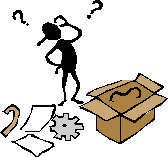
Determining the purpose of your network is not rocket science, and it won't take you long to do. It's important that you do know what it is you want your network to do. The two main goals that I usually hear about are to share something like a printer or files between two computers and to share a high-speed Internet connection. I like to separate the first from the second because the first only requires a Local Area Network or LAN and can be installed and configure even if there is no Internet connection in the plan. The second type, the Broadband Connection Sharing home network is where some type of connection to the Internet is shared. Typically, this will be a high-speed cable, DSL or FiOS connection, but even a modem connection can be shared. (I avoided using the name "Internet Connection Sharing" for the second type in order to avoid confusion with Microsoft's Internet Connection Sharing service, which is a way of using one computer to share the internet with others.)
Note that a Local Area Network is really a degenerate case of the Broadband Connection Sharing (BCS) network because the latter is part LAN as well. In addition, as the name implies, it shares a broadband connection, which brings the Internet to every computer and device on the network. I believe the best approach to getting a BCS network up in running is to first get the LAN portion established and then add the broadband connection to the mix. Analogous to the term "LAN," the Internet side of the network is called the "Wide Area Network" or "WAN." We will start by talking about the LAN and then proceed on to the broadband connection portion. From experience, the majority of readers are interested in the BCS network. Still, it's important to realize that there are two major pieces to get working: the LAN portion and the WAN portion.
Given the purpose of your home network - either a simple LAN or BCS - the next consideration is the physical layout of the network itself. Keep in mind that to this point, we've not purchased any equipment yet. This is a good. It's a good idea to know what we want the network to do and how we are going to lay it out before buying anything. Don't fret if you already went out and bought some things or had some equipment included with the Internet service you got from your ISP. We'll likely make good use of it.
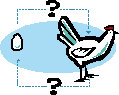
We've reached a chicken-and-egg situation here. It's hard to describe the physical layout of a network without using terms like "router" and "cable modem," but those terms aren't discussed in detail until the different types of equipment needed for a particular type of network is discussed. On the other hand, until you know your physical layout, it's hard to know exactly what equipment you'll need for your network. Back and forth, it goes. More complicated networks that need to cover larger areas like several floors of a house or a small to medium-sized business usually require more equipment than your average dorm room. Exactly what equipment may well depend on your network's purpose. Try to bear with me here, but you may need to re-read these sections on planning the network and buying & configuring the equipment a couple times to get the full picture. The equipment can be (and often is) different for the LAN versus broadband sharing types of networks. (I'll attempt to point out the differences as we go along.) What I will have to do is introduce some equipment in this section with a brief explanation of its purpose in terms of planning your network. Later, we will discuss that equipment in detail.
- Printer-friendly version
- Log in to post comments
